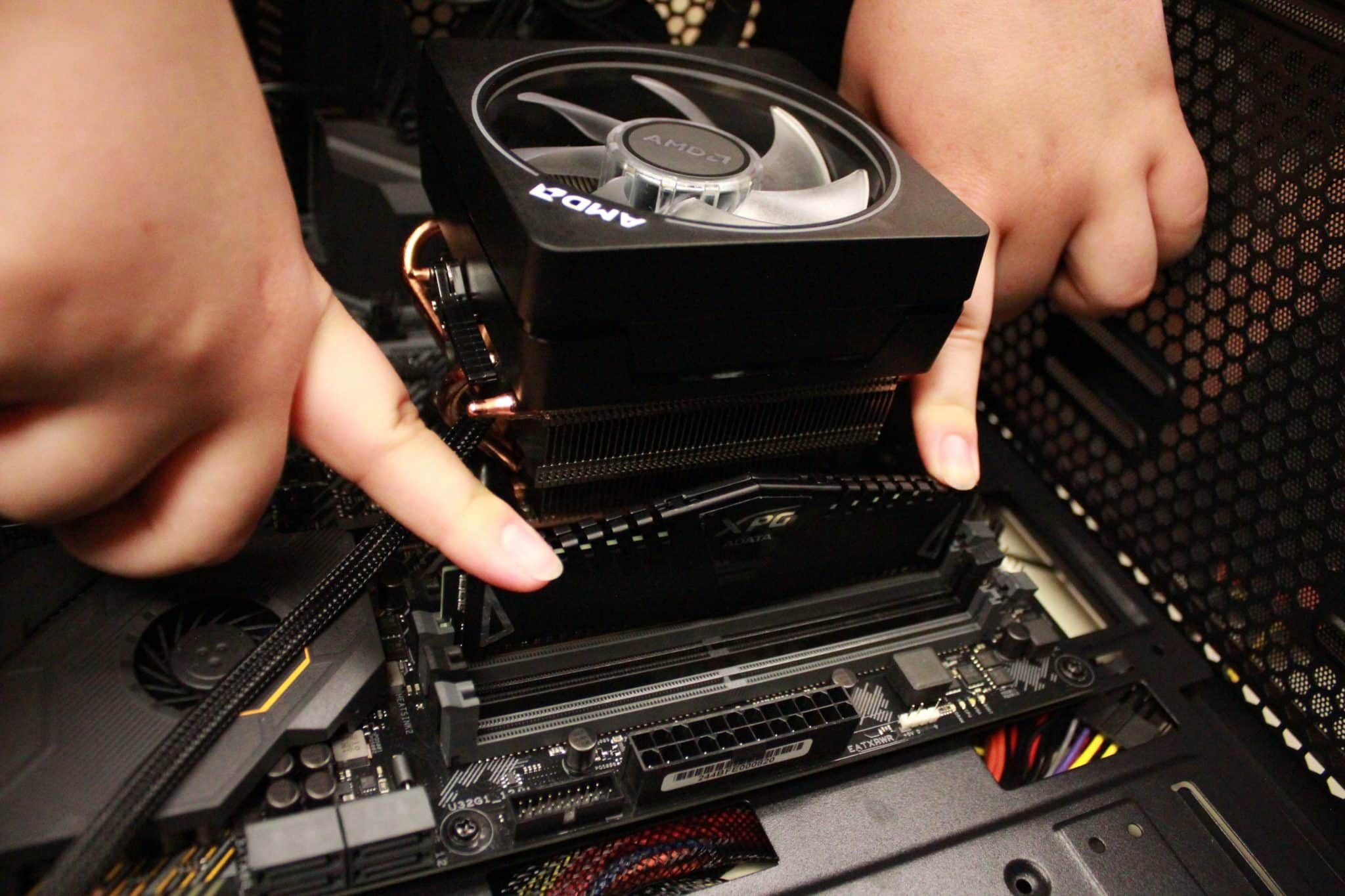
PC Essentials
Skill Level: Beginner – Advanced
Format: Camp
Duration: 15 hours per week
To view prices and selections
About This Course
Through hands-on activities and lessons, students will understand what each component used in assembly is for and how these components work together. Some of the concepts covered are: basic safety rules associated with computer parts and the internet, troubleshooting common problems, installing an operating system and essential software related drivers. By the time the program concludes, students should understand how a PC works and the basics of using a PC.
You'll learn to:
Disassemble and reassemble a desktop PC, gaining practical knowledge of internal components like the motherboard, CPU, RAM, power supply, storage devices, and cooling systems.
Learn to identify and explain the function of each major PC component and how they work together to form a functioning system.
Understand proper handling techniques, safety precautions, and the correct methods for installing and removing PC parts.
Explore common hardware issues and practice basic troubleshooting strategies to diagnose and solve PC problems.
Get an introduction to building custom PCs by selecting compatible components and assembling them from scratch.
Create a group or join one to purchase at a special discounted rate. If enough people sign up by the deadline, the group will go ahead, and you’ll enjoy the lower price. If we don’t get enough participants, the group won’t proceed, and you’ll receive a full refund.